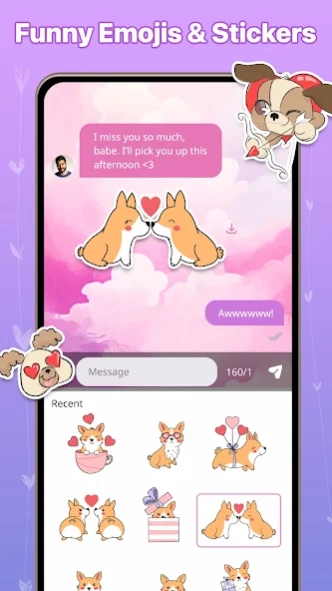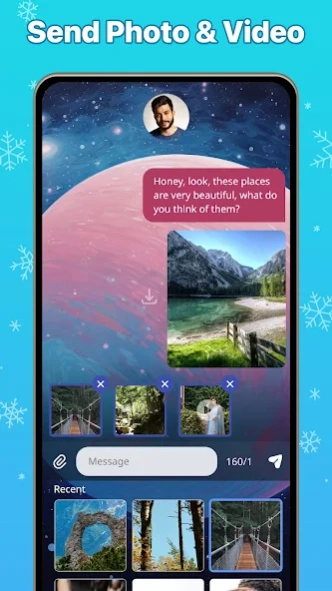Messenger SMS - Color Messages 1.0.1
Free Version
Publisher Description
Messenger SMS - Color Messages - Messages SMS, Text Messages App with customized wallpaper & theme
Messenger SMS - Color Messages is an offline texting app to keep in touch with your family, friends and closed ones.
SMS text app helps you send text messages without Internet connection wherever you are. It’s easy to send multimedia messages such as photos, videos or audio.
Messaging - SMS & MMS allows you to communicate by SMS with everyone from everywhere. This messenger app is the best option for messaging with your contacts.
Key features of Messenger Text App:
- Text message without using the Internet.
- Send multimedia such as photos, videos, and audio.
- Easily forward messages for everyone.
- Customize your own message screen.
- Multiple cute and nice bubble chats.
- Various emojis, GIFS and stickers.
- Secure messages with private messages.
- Block spam contacts with one click.
- Pin important messages.
Why should you download Messages - SMS Texting app?
- Send Messages Offline: Message app allows you to send text messages without Internet connection. You can easily contact your family, friends or colleagues no matter where you are.
- Send Multimedia: Communicate with everyone by sending photos, videos or audio. We don't limit the quantity you can share with each contact.
- Personalize Wallpaper: We provide a variety of beautiful wallpapers and themes so that you can customize your own message screen. Moreover, we usually update new themes on holidays or festivals.
- Many GIFS & Stickers: Users can not only send messages or multimedia but also show their feelings with a lot of cute emojis, GIFS and stickers.
- Private Message: If you have important contacts or messages related to business, this feature is the best choice. When you open this message, you need to enter a password.
- Block Spam Messages: You don't need to worry about annoying messages, it's easy for you to block spam text messengers. There is a blacklist to block spam messages.
Text messaging app lets you send text messages, multimedia such as photos, videos and audio to your contacts. You can send personal text messages using the messaging app.
We are committed to creating excellent software and services to bring more help and better interactive experience to users.
For a better experience, when using our Services, we may ask you to provide us with Default SMS permission to read, write and send SMS/MMS messages. The information I request will be kept on your device and will not be collected by me in any way.
DEFAULT SMS Permission allows the app to read/receive/writer SMS/MMS messages stored on your phone or SIM card.
READ_CONTACTS Permission allows the app to read data about your contacts stored on your phone.
PHONE NUMBER: Allows the app to read phone numbers to send & receive SMS messages.
READ_PHONE_STATE Permission show incoming messages when screen is locked.
Download Messenger SMS - Color Messages to experience the best features of messaging app!
If you have any questions or information related to the Messages texting app, don't hesitate to contact us via mail: gamehk9x@gmail.com.
About Messenger SMS - Color Messages
Messenger SMS - Color Messages is a free app for Android published in the Telephony list of apps, part of Communications.
The company that develops Messenger SMS - Color Messages is HK DEVERLOP: Personalize Your World. The latest version released by its developer is 1.0.1.
To install Messenger SMS - Color Messages on your Android device, just click the green Continue To App button above to start the installation process. The app is listed on our website since 2024-04-25 and was downloaded 0 times. We have already checked if the download link is safe, however for your own protection we recommend that you scan the downloaded app with your antivirus. Your antivirus may detect the Messenger SMS - Color Messages as malware as malware if the download link to com.messages.smsapp.text.messenger.colorsms is broken.
How to install Messenger SMS - Color Messages on your Android device:
- Click on the Continue To App button on our website. This will redirect you to Google Play.
- Once the Messenger SMS - Color Messages is shown in the Google Play listing of your Android device, you can start its download and installation. Tap on the Install button located below the search bar and to the right of the app icon.
- A pop-up window with the permissions required by Messenger SMS - Color Messages will be shown. Click on Accept to continue the process.
- Messenger SMS - Color Messages will be downloaded onto your device, displaying a progress. Once the download completes, the installation will start and you'll get a notification after the installation is finished.